How to Set Up Business Account on Pinterest
It takes just seconds to create a Pinterest Business Account (or convert your existing account). Find out why it's so important and follow the step by step instructions.

This post contains affiliate links, which means if you click a link and make a purchase, I may receive a small commission or benefit. There is no extra cost to you and I only recommend products I use personally and love!
The Pinterest secret is out. Unlike typical social media, its search capabilities are giving smart bloggers a spike in traffic. But if you want to use Pinterest to build your blog or business , your chances of success are increased if you create a Pinterest Business Account.
The process is simple and quick and the benefits are significant.
Why you should create a Pinterest Business Account
- It's free and you don't need to be a business to have a business account.
- You can create any profile name you want and add additional searchable keywords. In a personal account you're limited to First Name and Surname fields.
- You can get the new Pinterest profile layout, which is much more visually appealing than personal profiles.
- Get access to Pinterest analytics.

- You can claim your website so any Pins that come from your site have your profile picture added to them. This means people can click on it to visit your account and see more of your content. This is particularly important if someone has shared your pin. If you haven't claimed your website only the profile of the person who shared it will show up in the Pin. People can still click a link, but they can't get back to your account easily. You also get additional analytics.
- Once you've claimed your website, you can also get Rich Pins which add extra information on your Pin and a call to action. There are four types of Rich Pins available – Product, Article, Recipe and App.
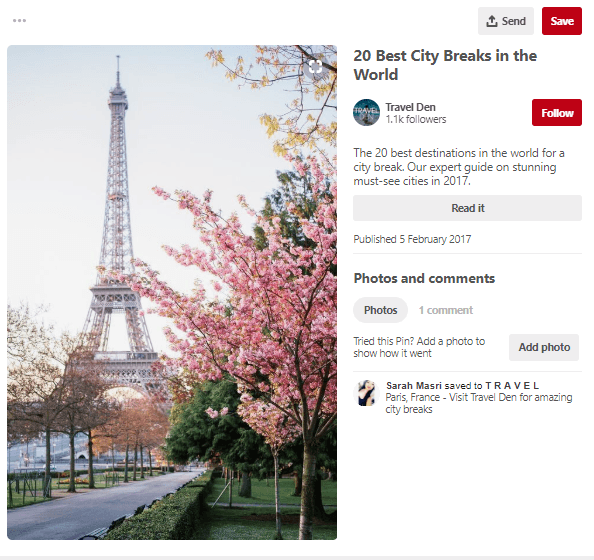
Rich Pin

Ordinary Pin
To set up a new Pinterest Business Account or convert your existing personal account in seconds follow these steps.
How to create a Pinterest Business account
- If you don't have an existing personal account you want to convert, you can create a Pinterest Business Account by going to Pinterest for Business
- Fill out the details - email, password, business name, business type and website (optional)
- Read the Business Terms of Service and Privacy Policy
- Click Create Account

How to convert a personal account into a Pinterest Business Account
If you already have an account set up, you don't need to create a Pinterest Business Account, you can convert instead.
- Login to your account
- From within your account you can click on the '…' to get a dropdown menu with
- Or go to Pinterest for Business (make sure you are logged in already)
- Your email address will already be entered - add Business Name, Website and Pick business type
- Click Continue and your account will immediately convert to a Pinterest Business Account

Convert to Business from inside your Pinterest Account

Visit the Pinterest Business page to convert your account
If you follow these steps you can create a Pinterest Business Account in around 15 seconds (Pinterest says so!). What are you waiting for? It's free, easy to do and you get all these extra benefits.
If you're ready to take the next step, find out how you can claim your website .
My favourite Pinterest Tools
Tailwind
Schedule pins, join tribes to source content and get shares of your content, analytics. Get a FREE trial, no credit card required.
BoardBooster
Loop pins in your own boards, automate sharing of your pins to group boards. Get a FREE trial, no credit card required.
Canva
Create your graphics, including pin templates. Free forever option available.
Got questions about how to create a Pinterest Business Account?
Join my free Facebook Group for updates and to join the conversation and to ask any questions about how to create a Pinterest Business Account.
How to Set Up Business Account on Pinterest
Source: https://www.digitaldecluttered.com/blog/create-a-pinterest-business-account/
0 Response to "How to Set Up Business Account on Pinterest"
Post a Comment